
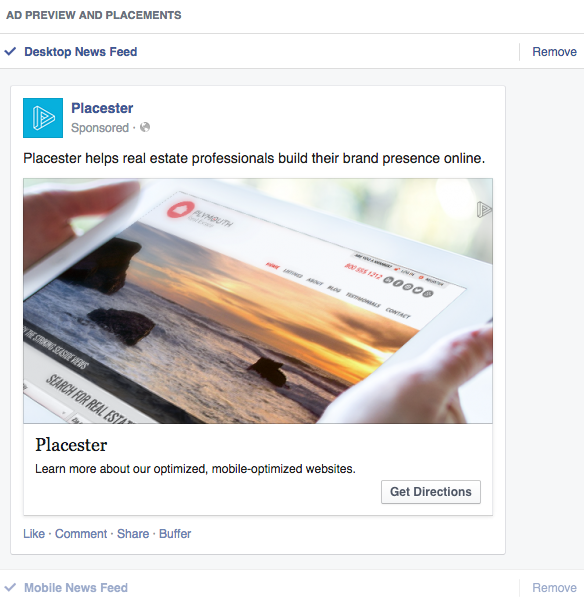
Facebook advertising is a big and growing business: companies spent more than $9 billion on Facebook ads in the second quarter of 2017 alone. That’s an increase of 47 percent (Nearly $3 billion) from the same period in 2016.
Why advertise on Facebook?
At last count, more than two billion people were using Facebook. And those users are highly engaged with the content posted on the network: More than 800 million people like something on Facebook every single day.
Of course, when it comes to getting the biggest bang for your advertising buck, too large an audience can actually be a bad thing. After all, you only want to pay to expose your brand to people who might be interested in doing business with you. Fortunately, Facebook offers multiple layers of targeting, so you can focus your Facebook ads on exactly the right audience for your business to maximize ROI.
We’ll get into the specifics of targeting Facebook ads later on in this post, but for now keep in mind that Facebook’s huge, global audience combined with the ability to target your ad by demographics, location, interests, and behaviors allows you to access the exact people who are most likely to want to buy your products or services.
Need more convincing? Consider this: 95.8 percent of social media marketers worldwide said Facebook provides the best ROI of all social platforms.
With your competitors already seeing meaningful results from Facebook ads and increasing their spend, it’s high time to develop a Facebook advertising strategy of your own.
Types of Facebook Ads
Facebook offers 10 campaign objectives based on what you want your ad to accomplish. For each of those objectives, you can choose various ad formats based on your chosen goal and target audience.
Before we dig into some specific Facebook ad examples and the technical requirements for each format, let’s take a quick look at how the different types of Facebook campaigns align with business goals:
Facebook ads: Guidelines and examples
Now that you understand the various Facebook campaign objectives, let’s explore the various Facebook advertising formats.
Photo Facebook ads
Note: Since Facebook doesn’t want people’s newsfeeds to be filled with text-heavy images screaming for attention, you need to keep your text overlays to less than 20 percent of your image.
Video Facebook ads
Video ads can create massive engagement—if they’re done right
Slideshow Facebook ads
Facebook Carousel ads
Facebook Collection ads
Facebook Canvas ads
Facebook Lead ads
Maserati USA used lead ads to collect 21,000 leads, resulting in sales of 127 vehicles.
How to advertise on Facebook: Placing your ad
If you already have a Facebook business page you can go the Facebook Ads Manager to create your Facebook ad campaign. If you don’t yet have a business page, you’ll need to create one first.
Step 1: Choose your campaign objective
Choose your campaign objective based on the most important metrics for your business and your goals for this particular ad.
Keep in mind that for conversion-oriented objectives you can pay per action, but for exposure objectives, you will pay for impressions.
Step 2: Target your audience
Remember: Effective targeting is key to maximizing ROI—and there’s no shortage of ways to target your audience on Facebook. In addition to targeting by location, gender, and online behaviors, you can hone your audience based on the following:
Connections: You can target people who are either connected or not connected to your Facebook Page. If you want to reach a new audience, under Detailed Targeting, chooses select “Exclude people who like your Page.” If you want to promote an offer or new product, select “People who like your Facebook Page” to reach people who already know your brand.
Custom Audiences: You can build your own audience of people who have already interacted with your business on or off Facebook. Facebook has a good step-by-step guide on how to do this.
Lookalike Audiences: This lets you target people who are similar to your existing most valuable audiences.
As you make your selections, keep an eye on the meter on the right side of the page, which indicates the breadth of your audience selection, and the estimated daily reach chart.
Step 3: Set your budget and schedule
Next, you decide how much money you want to spend on your Facebook ad. You can choose a daily or lifetime budget, then set the start and end dates if you want to schedule your ad in the future, or choose to place it live right away.
You can get into pretty fine detail about how you want to spend your money using the advanced budget options.
Keep in mind that running your ad on a schedule may be the most efficient way to spend your ad budget since you can choose only to serve your ad when your target audience is most likely to be on Facebook.
Step 4: Create your Facebook ads
One option is to promote an existing post. If you would prefer instead to create a new ad, first choose your ad format, then enter the text and media components for your ad. Making sure you conform to the Facebook ad image sizes mentioned above for each format.
Use the preview tool at the bottom of the page to make sure your ad looks good for all potential placements (mobile, desktop news feed, right column, and so on). When you’re happy with your choices, click the green Confirm button to submit your order, then wait to get an email from Facebook notifying you that your ad has been approved.
Facebook ads best practices
Keep these important strategies in mind to make the most of your Facebook advertising efforts.
Experiment with audience targeting
Start with a narrow audience and then broaden it slowly by adding one interest category at a time. For example, you could start with an audience specifically interested in “Napa Valley wine tours” and then broaden after a few weeks, adding “wine tasting,” “food and wine,” and so on. That way, you’ll have a good idea of what’s moving the needle.
If you have a local business, you can target your audience by postal code. This is also helpful if you know a particular city or neighborhood converts well.
Rotate your ads regularly
“Ad fatigue”—or reduced engagement—can occur when people see the same ad too many times. Rather than bombarding your audience with the same ad over and over, switch it up so they are exposed to different elements of your brand offering. Facebook recommends switching your ad once every one to two weeks.
Test everything
Facebook ads are a perfect venue for learning what resonates best with your audience, from ad format to image style to hashtags to the length of copy and tone of voice. Since testing is such an important topic, we’ve got a whole guide on how to do it.
Use Facebook Pixel
A Facebook pixel is a small piece of code that can have a big impact on your Facebook advertising campaigns. Once you place the code on your website, it will allow you to track conversions, remarket to people who have viewed a product on your website, and create lookalike audiences.
Include a call to action
You know what the goal of your Facebook ad is—but do your viewers? Including a call to action (CTA) ensures that the people who see your ad understand what the next step is in developing a relationship with your company.
Use top-notch photos and video
You know what’s a turnoff? Blur photos Or jumpy videos that make you feel motion sick. Your words are important, sure, but your visuals are what will first grab viewers’ attention and create the first impression.
Make sure you comply with the Facebook ad image sizes for each format, specified above, for the best results. These free stock photo websites can help you source high-quality images to use in your ads.
If you sell a product, Facebook recommends that you try using photos showing people using and benefitting from your product, rather than an image of the product all by its lonesome.
Facebook advertising campaign ideas
Rare to go, but not sure what you should promote your Facebook ads? We’ve put together three campaign strategies to get you started.
Facebook advertising strategy 1: Collect an email
Unless you’re a marketing magician, it’s pretty hard to get people to buy from you the first time you wave to them in a Facebook ad.
For products that take longer to sell, email is your best friend. Facebook makes it pretty simple to collect new email leads. With software such as MailChimp, you can send out automatic emails (say, one email every few days). This helps you build trust and introduce people to your brand before you pitch your product.
STEP 1: In Facebook Ads Manager, choose “Lead Generation” as your campaign objective.
STEP 2: When you create your lead form, choose fields that align with the fields on your email list. Keep it simple: first name, last name, and email address.
STEP 3: Use the tool Zapier to automatically send email sign-ups from your Facebook campaigns to your email provider, such as MailChimp.
STEP 4: Do a quick test to make sure data is passing between Facebook and MailChimp.
STEP 5: Launch your ad campaign and watch the emails come rolling in. If you want to get more sophisticated, you can set up a custom automated email sequence in your email provider for Facebook leads. Below is a quick email strategy to use. You can sequence these emails a few days apart:
Facebook advertising strategy 2: Convert a proven piece of content into a video ad
Every brand has a few killer pieces of content that drive the lion’s share of traffic each month. Adapting that content into a short video aimed at Facebook audiences can be a great way to repackage top content for Facebook ads.
STEP 1: Distill the key ideas from your content piece into a few key points you can express in a few words each, or think about ways to convey the same key messages through your visuals. Make sure your call to action matches your video content.
STEP 2: Use one of these social video tools to create your video, or create a slideshow video ad in Facebook Ads Manager.
STEP 3: In Facebook Ads Manager, select “Video Views” as your campaign objective. Upload your video directly to Facebook and push the campaign live.
Facebook advertising strategy 3: Drive a direct sale
If you have a good product, there’s no reason why Facebook can’t generate direct sales. But when asking for a direct sale, you need trust—so if you’re an unknown brand with an untested product, it’s probably best to test the first two Facebook advertising strategies first.
If you’re confident that people will buy your product directly from a Facebook ad and you have a proven product with sales, test this strategy and be sure to measure your results.
STEP 1: In Facebook Ads Manager, select “Conversions” as your campaign objective.
STEP 2: Next, Facebook will ask you which type of conversion event you want to track, such as adding products to a shopping cart or adding payment information. Since you’re trying to drive a direct sale, select “Purchase.” You’ll need to install a Facebook Pixel to track a visitor from your Facebook ad all the way through your shopping cart process to purchase.
STEP 3: Create your ad with a simple and clear copy. What do you offer and how is it different? Give people a reason to buy from this specific ad. For example, maybe you bundle another product as a freebie or include a training webinar. You want people to stop what they are doing and click on your ad to your shopping cart.
STEP 4: Wait and track. Give your campaign at least two weeks before making any changes to copy or creative. Depending on your traffic volume, this should give you enough data to make an educated decision about what’s working, or what changes you might want to test.